In today’s fast-paced digital world, streaming has replaced traditional cable TV. One of the most talked-about solutions is XP IPTV, a versatile IPTV player that allows you to watch live TV, sports, movies, and series directly from your device. Whether you are searching for XP player APK download, XP IPTV for Windows, or XP for Android TV, this guide covers everything you need to know before you install and start streaming.
By the end of this article, you’ll understand what XP IPTV is, how to download and install it, its benefits, and why it might be the right IPTV solution for you.
What is XP IPTV?
This is an IPTV player that lets users stream live television channels and on-demand content via internet protocol. Unlike cable or satellite TV, XP works on multiple platforms including Android TV, Smart TV, Windows, and mobile devices.
It does not host content by itself but serves as a media player for IPTV codes and playlists (M3U links, Xtream codes, or IPTV credentials). This means you need a subscription or valid IPTV code to access live channels.
👉 In short: XP = IPTV player + IPTV subscription = live streaming TV on any device.
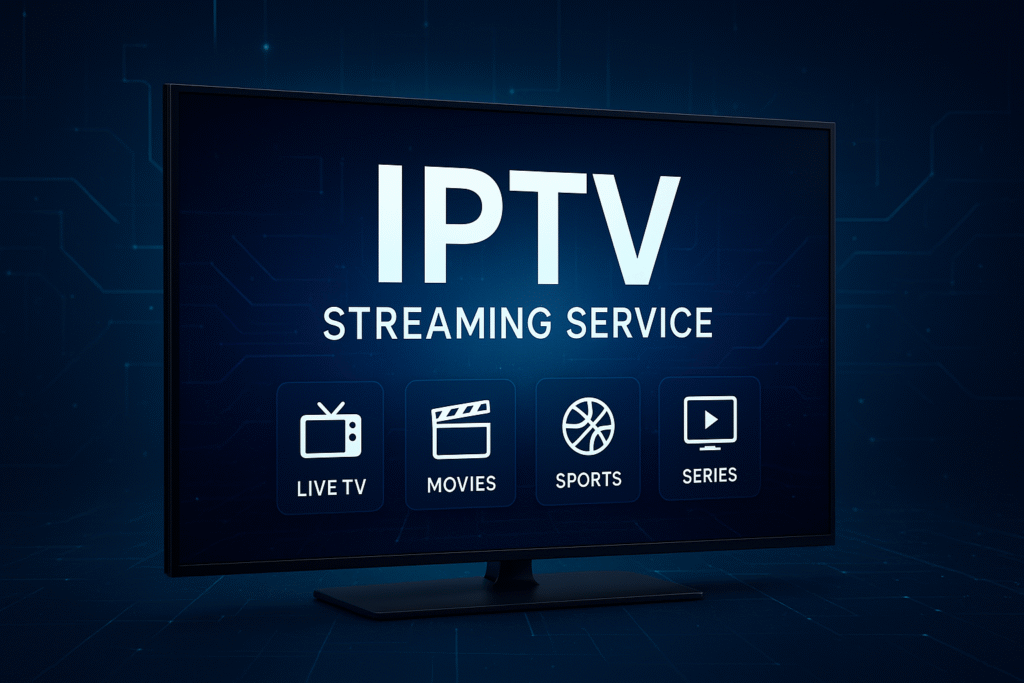
Key Features of XP
Cross-Platform Compatibility
XP works on Android, iOS, Windows, Google TV, Firestick, and Smart TVs, making it an ideal choice for multi-device users.
User-Friendly Interface
The XP player APK offers an intuitive design, allowing even beginners to quickly set up IPTV playlists without technical hassle.
High-Quality Streaming
When paired with a reliable service, XP supports HD and 4K streaming with minimal buffering.
Playlist & Code Support
Supports M3U playlists, Xtream codes, and XP IPTV free codes—giving flexibility to users who want to try multiple IPTV sources.
Advanced Features
- EPG (Electronic Program Guide) for scheduling
- Parental controls for safe family use
- Multi-screen support for watching two or more channels at once
- Catch-up TV on select IPTV services
How to Download and Install XP Player
Android TV / Smart TV
- Go to Settings > Security on your device.
- Enable Install from Unknown Sources.
- Download the XP APK latest version from a trusted source.
- Install and launch the app.
- Enter your code or M3U link to start streaming.
For Windows & PC
- Download the XP player for Windows/PC player from the official site or trusted sources.
- Install the player and log in using IPTV credentials.
- For laptops, you can also use an Android emulator (like BlueStacks) to run the APK.
For iPhone / iOS Devices
Search for XP Player IPTV iOS in the App Store or use alternate IPTV players compatible with Xtream codes.
For Google TV / Firestick
- Enable Apps from Unknown Sources.
- Use the Downloader app to install the XP APK.
- Enter IPTV login details to begin streaming.
Why Choose XP for Streaming?
- Multi-device support (Windows, Android TV, Smart TV, Google TV, iPhone, PC).
- High-performance player with premium IPTV code support.
- Latest APK updates improve stability and security.
- Supports both free and premium IPTV codes, giving users options to test before committing.
Common User Questions
What is XP IPTV used for?
It is a media player for IPTV playlists and codes, used to stream live TV, movies, and sports on any device.
Is XP-IPTV free?
The app itself may be free to download, but you need an IPTV subscription or free code to unlock live channels.
How do I get the XP APK latest version?
Visit trusted websites that provide XP-IPTV APK download links. Always avoid suspicious sources to prevent malware
Troubleshooting XP Issues
- Buffering issues → Check your internet connection (minimum 20Mbps recommended).
- App not opening → Update to the XP APK latest version.
- Invalid code error → Ensure your IPTV provider credentials are correct.
- Playback error on Windows → Run as Administrator or reinstall the player
Conclusion – Start Streaming with XP IPTV Today
If you’re looking for a reliable IPTV player that works across devices, XP IPTV is one of the most versatile solutions available. From XP IPTV for Android TV and Smart TVs to XP IPTV for Windows and iOS, it provides a smooth streaming experience for live TV, sports, and entertainment.
👉 Ready to get started?
Download the XP IPTV APK latest version, enter your IPTV code, and start streaming today.
Author Bio
Written by an IPTV technology writer with hands-on experience testing IPTV apps on Firestick, Android TV, Windows PC, and Smart TVs. With years of expertise in IPTV solutions, I help users find reliable tools and guides to enjoy seamless streaming.