In the day by day changing world of home entertainment, IPTV on Firestick has become one of the most searched and adopted streaming solutions globally. Amazon’s Fire TV Stick is compact, affordable, and powerful enough to handle high-quality IPTV streams. Whether you’re looking to watch live sports, international channels, or on-demand content, the Firestick paired with IPTV delivers unmatched convenience.
However, users often face questions like:
Can you record IPTV on Firestick?
Do I need a VPN for IPTV ?
Why is my IPTV lagging on Firestick?
This guide provides a step-by-step overview of everything you need to know . From installation and settings to subtitles, M3U support, and troubleshooting.
What is IPTV and Why Use it on a Firestick?
IPTV (Internet Protocol Television) delivers TV content on the Internet. Combined with Amazon Firestick, it becomes a portable and affordable way to stream live TV, VOD (Video on Demand), and premium content.
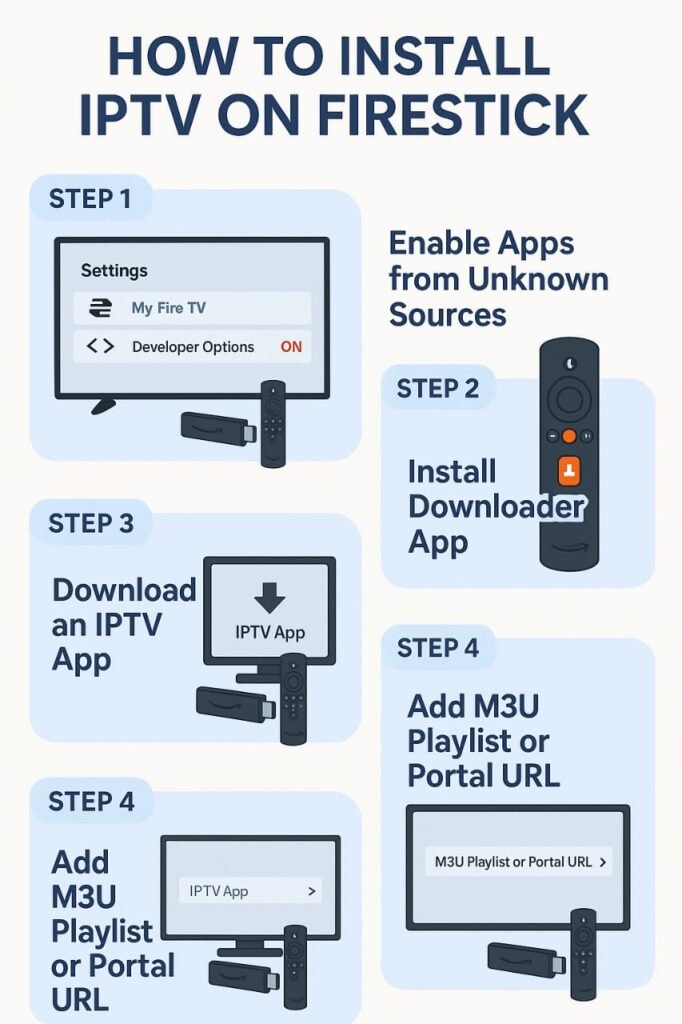
Benefits of Using IPTV on Firestick:
✅ Easy setup without many hardware
✅ Access to thousands of global channels
✅ Works with popular IPTV apps like IPTV Smarters, TiviMate, XCIPTV
✅ Supports M3U playlists and EPG guides
✅ Compatible with 4K, HD, and SD streaming
How to Install it on Firestick
If you’re wondering how to install IPTV on this device, follow these steps:
Step 1: Enable Apps from Unknown Sources
- Go to Settings > My Fire TV > Developer Options
- Turn ON Apps from Unknown Sources
Install Downloader App
- Search for Downloader in the Firestick App Store
- Install it and give permissions to access media
Download an IPTV App
You can download popular IPTV apps by entering their APK links in the Downloader. Common choices include:
- IPTV Smarters Pro
- TiviMate
- XCIPTV Player
Add M3U Playlist or Portal URL
- Once the app is installed:
- Open the IPTV app
- Enter your M3U playlist, Xtream Codes API, or EPG URL
(Yes, Firestick supports M3U files!)
Should You Use a VPN for IPTV on Firestick?
Yes — and here’s why:
Why Use a VPN:
🔒 Protect your privacy from ISPs
🚫 Bypass geo-restrictions
✅ Improve buffering and throttling issues
🌍 Access region-locked channels
Best VPNs for IPTV:
- NordVPN – Fast, stable, and Firestick compatible
- ExpressVPN – Easy-to-use with strong encryption
- Surfshark – Budget-friendly with unlimited devices
Can You Record or Get Subtitles on IPTV Firestick?
Yes, TiviMate Premium and XCIPTV offer recording features. However, it requires:
- Adequate storage (external or internal)
- Premium app version
Yes. Most IPTV apps support subtitles, either via:
- Embedded subtitles in the stream
- External subtitle files (.srt)
Performance Tips: Best Settings
If you’re facing lag or buffering, these best settings that can help:
🔧 Optimize Settings:
- Clear cache regularly:
Go to Settings > Applications > Manage Installed Apps > [IPTV App] > Clear Cache - Disable Data Monitoring
- Use 5GHz Wi-Fi for faster speed
- Enable Hardware Acceleration in app settings
How to Setup?
Reddit users recommend:
- Using TiviMate or Smarters Pro with Xtream Codes
- Keeping the Firestick firmware updated
- Always using a reliable VPN for IPTV
Conclusion: Enjoy Seamless IPTV Experience on Firestick
IPTV on Firestick brings flexibility, affordability, and access to endless entertainment — but only when done right. By installing the right IPTV app, using a reliable VPN, optimizing settings, and understanding your options like subtitles and recording, you can have a good experience on Firestick.